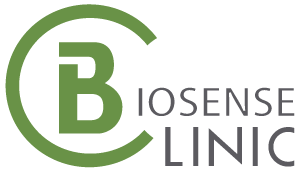eCheck
See the Instructions
- Please fill out the following form and submit it to complete your order payment
- See the picture below to find out your "Routing Number" and "Account Number"
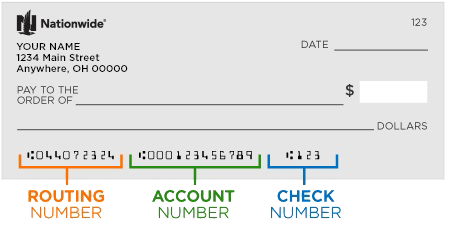
Original price:
Your eCheck extra discounted price:
FREE Expedited shipping to US on orders $199 or more!
FREE Xpresspost shipping Int'l on orders $399 or more!
Newsletter
Sign up for specials Biosense Clinic Health Tips and VIP promotions offer:
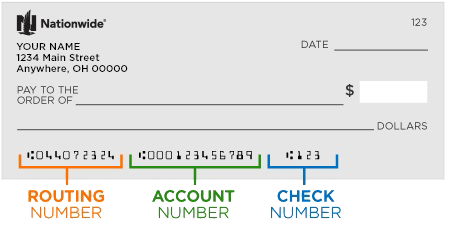
Original price:
Your eCheck extra discounted price: